Add Your Heading Text Here
Attendees Guide for Radiodays Europe Event on Swapcard
Welcome to Radiodays Europe! We’re thrilled to have you join us for this exciting event. To make the most of your experience, we’ve prepared a guide to help you navigate the event app on Swapcard.
All registered participants will receive an invite email to enter the app – note this will go out after 1 March 2024.
If you did not get the link then follow these steps to maximise your participation:
1. Download the App:
- Head to your app store (App Store for iOS or Google Play Store for Android).
- Search for “Swapcard” and download the app.
- Once downloaded, open the app.
2. Sign Up/Login:
- Upon opening the app, you’ll be prompted to sign up or log in. If you already have a Swapcard account, simply log in using your credentials. Otherwise, sign up for a new account.
3. Find the Event:
- After logging in, you’ll land on the home screen.
- Look for the search bar or navigate to the “Discover” section.
- Type in “Radiodays Europe Munich 2024” and select the event from the list.
4. Access Event Features:
- Once you’ve found Radiodays Europe, click on it to access all event features.
- Explore the various tabs such as Programme, Speakers, Exhibitors, My Event, and more.
5. Customise Your Profile:
- Click on your profile icon to personalise your profile.
- Add a profile picture, update your bio, and include any relevant links or social media handles.
6. Explore the Programme:
- Check out the Programme tab to see the schedule of events, sessions, and keynotes.
- Click on any session to view details such as time, location, and speakers.
7. Connect with Speakers:
- Explore the Speakers tab to learn more about the speakers and panelists.
- You can also send direct messages or schedule meetings with speakers through the app.
8. Engage with Exhibitors:
- Visit the Exhibitors tab to see a list of participating exhibitors and sponsors.
- Browse through their profiles, products, and services.
- Engage with exhibitors through direct messages or by visiting their virtual booths.
9. Network with Attendees:
- Utilise the Networking tab to connect with other attendees.
- Explore attendee profiles and send connection requests.
- Schedule meetings or join group discussions to expand your network.
10. Participate in Polls and Surveys:
- Keep an eye out for polls and surveys throughout the event.
- Share your feedback, opinions, and insights to contribute to the event experience.
11. Stay Informed:
- Enable push notifications to receive important updates, reminders, and announcements.
- Stay connected with the latest event news and happenings.
12. Enjoy the Event:
- Finally, sit back, relax, and enjoy Radiodays Europe Munich 2024!
- Engage with fellow attendees, participate in discussions, and make the most of this valuable experience.
If you encounter any issues or have questions during the event, don’t hesitate to reach out to the event organisers at: helpdesk@radiodayseurope.com or Swapcard support for assistance. Have a fantastic time at Radiodays Europe Munich 2024 Mu